IL M2- Activities
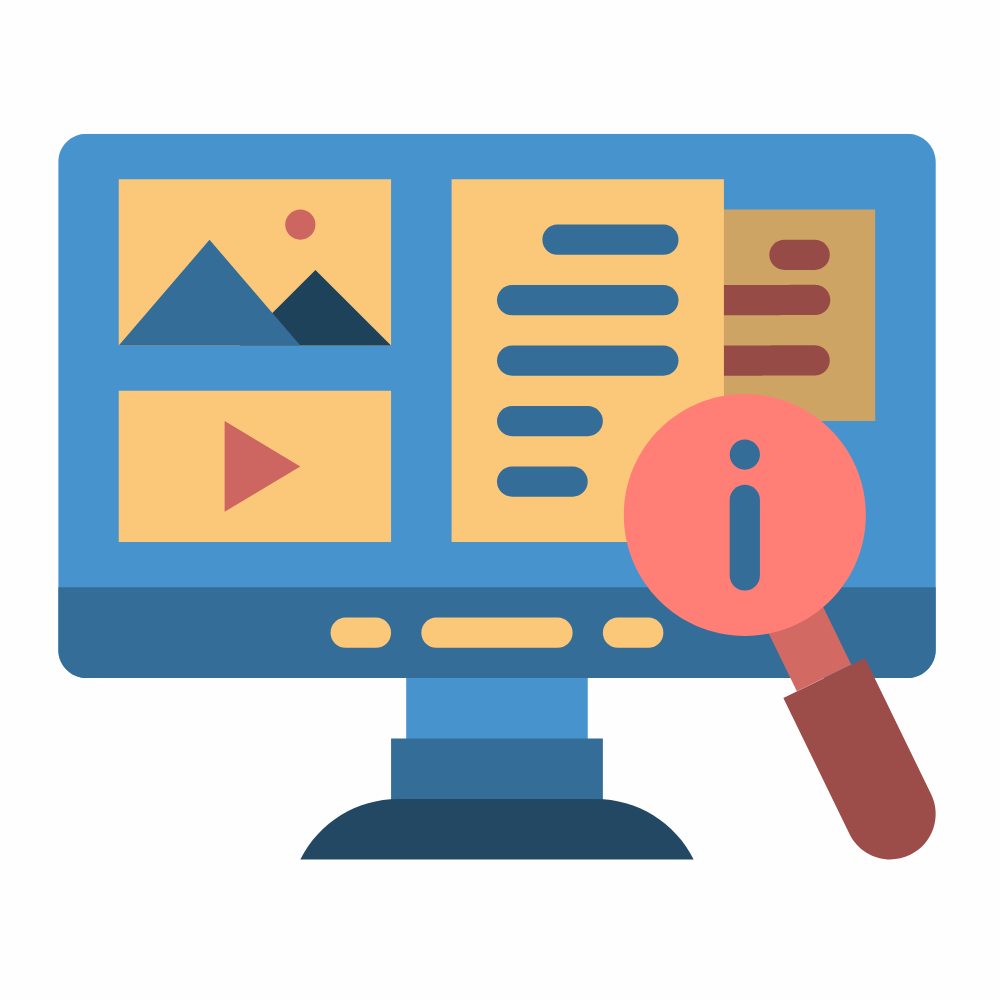 Information Literacy
Information Literacy
_____________________________________________________________________________________
Activity 1
Watch the videos below on how to translate concepts into accurate keywords and synonyms ( https://youtu.be/teoDklLqkDo ) and how to use Boolean operators in search engines ( https://youtu.be/bCAULDuMcso ). Then, answer a short e-quiz about Boolean operators.
______________________________________________________________________________________
Sheridan Libraries Tutorials. (14 sept 2015). Search Strategies - Constructing a Basic Search [Video]. YouTube. CC BY.
McMaster Libraries. (28 nov 2016). How Library Stuff Works: Boolean Operators (AND OR NOT) [Video]. YouTube. CC BY.
Activity 2
Differences between databases and search engines
|
SEARCH ENGINES |
DATABASES |
|
Easy way to find general information on any topic. Information is not organized. |
Collections of information that are organized by subject, theme, type, language, and other factors |
|
Uses complex algorithms to rank the results, based on various factors such as your previous search history or your location |
Rank results by relevancy to your search terms |
|
They contain results in different formats such as documents, websites, statistics, presentations, etc. |
They contain formally published work such as academic journals, magazines, newspapers, books, etc. that are often not available in an internet search (usually you need to pay for a subscription in order to view the content , or have access through your library) |
|
search by a full sentence or a description |
search by using keywords or subject terms |
|
|
|
|
Get millions of results for a search, which may or may not be relevant to your topic. They do not have filters to narrow down the results. |
Provide tools to narrow efficiently your results |
|
Anyone can share information online, so it is necessary to filter/ evaluate information that you may use in your academic work |
Verified, often peer-reviewed, high-quality content from carefully selected sources |
|
Information is not stable–locations and content continually change |
Information is stable |
Read the above information about differences between databases and search engines (e.g. Google), and then follow the given instructions on how to locate information in databases.
|
Research Question |
How has pandemic affected students’ learning? |
|
Steps to follow |
Follow the instructions below to run a search in Academic Search Complete- EBSCO:
|
REMEMBER: There are many types of databases that you can use for your research. The database you choose will depend on what type of information you want to find. Use Academic Search Complete, ScienceDirect, Taylor & Francis, or other relevant database, depending on your research needs. A friendly database to get started with is Academic Search complete, a multi-disciplinary database that searches for review articles, magazine articles, scholarly articles, book reviews, etc.
* When you are off campus, you will require to use your institutional accounts for access.
